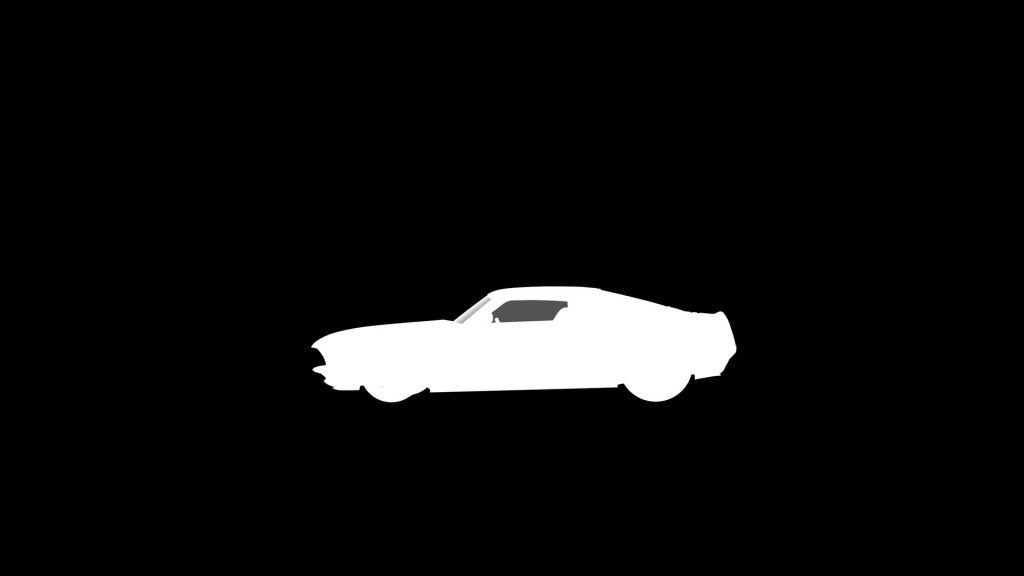Introduction: Embark on a journey into the world of HDRI car rendering within the Corona rendering engine. Discover advanced techniques that seamlessly blend the sophistication of High Dynamic Range Imaging (HDRI) with Corona’s renowned simplicity, elevating the realism and visual appeal of your automotive visualizations. From dynamic lighting to comparative insights, this comprehensive guide unveils the artistry of HDRI car rendering.
Harnessing HDRI for Lighting and Backgrounds:
Emission Brilliance:
Illuminate your scenes by adding HDRI to the Emission slot of a Corona Light Material, unlocking the full potential of realistic lighting effects.
Dual Role of HDRI:
Explore the synergy of HDRI as both a background and a lighting source, creating a harmonious visual experience that elevates your car renders.
Dynamic HDRI Manipulation:
Master the art of rotating HDRI to dynamically control lighting angles, enhancing the visual impact of your car renders with dynamic perspectives.
Filtering Brilliance:
Utilize filters for precise control over HDRI parameters such as Gamma and Contrast, ensuring a tailored approach to your rendering needs.
Corona Compositing Magic:
Learn the art of using one HDRI sky for lighting and another for the background image through the Corona Compositing Tag, adding versatility to your compositions.
Order-Independent Skies:
Elevate efficiency by making skies order-independent using two Corona Compositing Tags, unlocking new possibilities in HDRI integration.
Corona vs. Vray: An Insightful Comparison:
Rendering Odyssey – A Closer Look:
Explore the rendering journey with Vray, drawing comparisons with Corona’s evolution and understanding the nuances that set them apart.
Conversion Ease: Vray to Corona:
Effortlessly transition from Vray to Corona with a one-click conversion script, while addressing key differences in displacement, fog, and material matching.
Pushing the Boundaries with Corona:
Unleash the power of interactive rendering in Corona for dynamic explorations of compositions, materials, and lighting, surpassing the limitations of traditional rendering engines.
Lens Effects Brilliance:
Delve into Corona’s prowess in lens effects, specifically bloom and glare, offering an intuitive and visually appealing approach to rendering.
In-Depth HDRI Integration Techniques:
Corona Bitmap in 3ds Max Environment:
Seamlessly incorporate HDRI using Corona Bitmap in the 3ds Max Environment, ensuring a cohesive blend of background and lighting.
Corona Environment Setup:
Explore an alternative method by configuring Corona Environment settings for HDRI integration, providing flexibility in your workflow.
Ultimate Control with Environment Overrides:
Harness the power of environment overrides, placing HDR bitmaps strategically in “Direct visibility override,” “Reflections override,” or “Refractions override.”
Per-Material HDR Overrides:
Delve into the intricacies of per-material overrides, tailoring HDR bitmaps for reflection or refraction to achieve customized results for each object.
HDRI Brilliance in Corona Renderer:
Realistic Lighting Dynamics:
HDRI maps in Corona capture a wide range of luminance values, ensuring accurate representation of real-world lighting conditions crucial for lifelike car renders.
Authentic Environment Reflections:
Utilize HDRI images to create a virtual environment, authentically reflecting on the car’s surfaces and enhancing realism, especially in reflective automotive elements.
Mastery of HDRI Lighting Control:
Corona Renderer empowers users with easy adjustment of HDRI lighting parameters, allowing precise control over intensity, color temperature, and other properties for diverse lighting scenarios.
Image-Based Lighting (IBL) Integration:
Embrace the Image-Based Lighting (IBL) approach in Corona Renderer, ensuring scenes are illuminated based on HDRI information for natural integration and convincing visuals.
Strategic HDR Map Selection:
Choose the right HDRI map in Corona Renderer, experimenting with high-quality HDR images that capture various lighting conditions to complement the car model and visual narrative.
Post-Processing Excellence:
Leverage Corona Renderer’s post-processing effects, including bloom and glare, to enhance the impact of HDRI lighting, making reflections and highlights on the car surface visually appealing.
Efficiency in Rendering Mastery:
Experience Corona Renderer’s efficiency in handling complex scenes through progressive rendering, providing real-time adjustments for fine-tuning HDRI settings.
In Conclusion: Master the art of HDRI car rendering in Corona with these advanced techniques. Elevate your 3D visualizations, unleash the power of dynamic lighting, and navigate seamlessly through the nuances of rendering engines. Become a virtuoso in HDRI integration, transforming your automotive projects into captivating masterpieces with Corona’s brilliance.
None
3d Max, Corona